Lighting is the single most important factor in product photography. Whether you’re shooting items for an online store, social media, or a personal portfolio, the right lighting can make your product look professional, appealing, and ready to sell. Poor lighting, on the other hand, can make even high-quality products look flat, dull, or unclear.
The good news is that you don’t need an expensive studio setup to get great results. In this guide, you’ll learn how to achieve perfect product lighting with tools you may already have and techniques that work in any space.
Why Lighting Matters in Product Photography
Lighting affects every visual aspect of your photo:
- It defines shape, texture, and detail
- It sets the mood and tone
- It creates contrast and highlights
- It controls reflections and shadows
In product photography, your goal is usually to present the product clearly, cleanly, and attractively. Lighting helps you do that with consistency and professionalism.
Natural Light vs. Artificial Light
You can use either natural or artificial light for product photography — and both have their advantages.
Natural light (like window light) is soft, free, and easy to use. It’s great for lifestyle product photos, flat lays, and a more organic feel.
Artificial light gives you full control over intensity, direction, and color. It’s ideal for white-background e-commerce shots, studio work, or when consistent lighting is needed across multiple images.
The best option depends on your style, product type, and budget.
Using Natural Light
To get the best results with natural light:
- Place your setup next to a large window with diffused light
- Avoid direct sunlight to prevent harsh shadows
- Use a white curtain or sheer fabric to soften the light
- Position your product at a 45-degree angle to the light source for depth
- Use a white reflector (or foam board) opposite the window to bounce light and reduce shadows
If the room feels too dark, increase your ISO slightly and use a tripod for stability.
Using Artificial Light
If you’re using lamps or LED lights, here’s how to build a simple artificial lighting setup:
1. Light placement
Use one main light (called the key light) placed at a 45-degree angle to your product. This will create soft shadows that add depth. Then add a fill light or reflector on the opposite side to reduce those shadows if needed.
2. Light diffusion
Always diffuse your light. Use a softbox, umbrella, or place white fabric in front of the light source to avoid harsh reflections.
3. Light color
Use daylight-balanced bulbs (around 5500K) for neutral white light. Avoid mixing light types, like daylight and tungsten, as it causes unwanted color casts.
4. Background lighting
For white background shots, add a light source behind or below the product aimed at the background to keep it clean and bright.
Best Lighting Setups for Different Product Styles
White background e-commerce shots
- Use two soft lights on each side of the product
- Place product on a white sweep (paper or acrylic)
- Add a backlight or light the background separately to avoid shadows
- Adjust exposure to keep the product well-lit and background pure white
Lifestyle product photography
- Use natural window light or one soft key light
- Include props or settings to show the product in use
- Embrace shadows and texture to tell a story
Reflective products (jewelry, glass, tech)
- Use light tents or build a DIY diffusion box with white foam boards
- Light from the sides and top to reduce reflections
- Use black cards to add controlled shadows and edges
Camera Settings for Product Photography
- Aperture: f/8 – f/11 for sharpness across the product
- ISO: 100 – 200 for clean images
- Shutter speed: Use a tripod and longer exposure if needed
- White balance: Match your light source (or set custom balance)
- Shoot in RAW for maximum flexibility in editing
Use manual focus to ensure the product is tack sharp, especially in close-ups.
Additional Tips for Perfect Lighting
Use reflectors and bounce cards
White cards reflect light and fill shadows. Black cards absorb light and add contrast. Silver cards can brighten shadows more strongly. Use them to shape the light precisely.
Control ambient light
Turn off overhead or mixed lights that may interfere with your main setup. Block or cover nearby windows if you’re using artificial light.
Edit your lighting in post
Even with great lighting, small adjustments in editing can enhance your product image. Use tools like Lightroom or Photoshop to:
- Brighten the exposure
- Boost contrast and clarity
- Remove dust or imperfections
- Whiten the background if needed
Budget Lighting Gear Suggestions
If you’re on a budget, you don’t need to spend a lot. Start with:
- Clamp lights with daylight bulbs
- DIY softbox using a plastic container or parchment paper
- White foam boards as reflectors
- A small tripod and remote shutter release
Later, you can upgrade to continuous LED panels, softboxes, and dedicated product photography kits.
Final Thoughts
Perfect lighting in product photography isn’t about how much gear you have — it’s about understanding light, controlling it, and using it to make your product shine. Whether you’re shooting handmade crafts, tech gear, or skincare products, learning to shape light will instantly raise the quality of your images.
Take time to experiment with different angles, distances, and modifiers. With patience and practice, you’ll be able to light any product like a pro — right from your home studio or even your kitchen table.

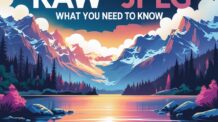


Deixe um comentário